POLL: Do you use the Houzz desktop or app more?
But which do you use more - the Houzz desktop or the Houzz app? Vote in our poll and let us know!

コメント (38)
OnePlan
9年前because you can't edit out typo's and auto corrects that are wildly inappropriate on the app !!!!!!Emmeline Westin
9年前Hi Naken, as a pro I understand that you feel that the app isn't as beneficial for you as the website. Since there are quite a few restrictions with regards to uploading and editing projects, it means the website will be easier for you to use. You can always send us feedback via our FAQs if you wish to suggest something specific: https://support.houzz.co.uk/hc/en-gb/requests/newPerfect Integration Ltd
9年前Desktop is definitely used more especially for working hours - the app looks nice aesthetically but haven't got round to testing it properly!Sam Hill
9年前Although I only use the app, there should be more features.
And make it so you can reply to comments - and get notified.nadra
9年前Thanks but not so interested in copying and pasting comments .. I am talking about copying selections from the main text on the iPhone app. To be a little more specific ..Tom Flanagan
質問の投稿者9年前Hi @SamHill,
When you comment on a discussion, you should automatically get notified by email when others comment. What features would you like to see more of?
Thanks for the feedback!
Hey @nadra - could you expand a little further on what you mean? Are you talking about the Ideabook/discussion text?nadra
9年前Hi @Tom - I'm talking about the editorial writing in the different "stories" that are often describing the relevant features in an image. On the desktop, I often copy selections of this text and save it with the images into my various ideabooks, I guess technically as a "comment" or "what do you like about this photo" but really it is just as a note for myself. I wish I could also do that in iOS where it is a lot more cumbersome to type ... Not sure what you are referring to as a discussion vs a comment?nadra
9年前最終更新:9年前For example in this Story/Ideabook:
https://www.houzz.co.uk/ideabooks/39060058/list/kitchen-planning-10-ways-to-make-the-most-of-a-small-space
I would copy the below text:
"White it out
With a skinny space this compact, it’s wise to plump for all-over pure white on everything from cupboards and worktops to walls and floor for a sleek, uninterrupted look.
Maximise every inch – both horizontally and vertically – with cupboards that stretch right up to the ceiling and across into every corner. Also consider doing away with handles that protrude into valuable space and, before you know it, a slick, smooth-running kitchen shall be yours."
and paste it into the "What do you like about this photo?" and save it along with the image into my Kitchen ideabook for future reference ..
That is not possible in iOSTom Flanagan
質問の投稿者9年前Hi Nadra,
I see what you're saying - thanks for the feedback!
As far as discussions vs. comments go - discussions are the posts themselves made in the Advice section (dilemmas/polls), comments are what we're writing right now, sub texts of the initial post. Hope that makes sense!Ace Your Space
8年前I like the app too but it is annoying that an ideabook presents only images and not the comments. This is an important feature for sharing ideas with other people. They might look at the photo and not understand that you are highlighting just one particular aspect.Tom Flanagan
質問の投稿者8年前Thanks for feeding back to us on this @AceYourSpace! When you view Ideabooks on the App, there will be a little speech icon in the bottom left-hand corner of the photo with a comment next to it. This will show when somebody has written a comment on a photo. To view a comment, simply click on that icon and you will see the copy.
Hope that helps!Ace Your Space
8年前Hi Tom. Thanks for the reply but I'm not seeing a speech icon. I am viewing in android. I know there are comments on my ideabooks but I can't see that in the app.
Najeebah
8年前I prefer the app for convenience but the site/desktop for user friendliness, though both are great.
I find the drawbacks of the app are
The android app doesn't show dates of comments, Iphone app does.
On an app, you need to open a discussion to view latest comments, whereas on the desktop, the last few are visible in your Houzz
Also, searches on apps often take longEmmeline Westin
8年前@Ace Your Space - I'm not sure if you've downloaded and updated the new app version, but with the newest version of the app you can see your own comments by clicking on a comment box in the top right hand corner.

But if you want to look at other people's comments on their ideabook photos you have to click the 'i' symbol in the bottom right hand corner and scroll through the comments/questions about the photo.

marrymaid
8年前I have a problem on the app. viewing images on some threads. I have seen other posters having the same problem. I have sent this concern to support several times and have done everything they suggested to correct the issue. The browser version has no problems with images.Emmeline Westin
8年前Hi tagan,
Is the issue that the images simply don't load? Do they appear as an outline or not at all? Are you using the iOS or Android app? Thanks!
marrymaid
8年前Thanks for responding. I have an iPad, so,it is the one Apple offers. There is no picture at all and it only happens on a few threads. People will be making comments and I have to close the app and go to the browser to see what they are talking about. Houzz support suggested it was the "user" being me, but I don't think that is correct as it is only on certain threads. I always update and the problem occurred after the update in June. Before that I had no issues.Emmeline Westin
8年前Hi tagan - Ok great, thanks for letting us know. I'll pass this on to our mobile tech team and will make them aware of the issue. Please bear with us!
Emmeline Westin
8年前Hi tagan - it's me again, would you be able to send us the links to these threads so we can take a look? Thanks!
marrymaid
8年前Please help, living in limbo. It is Avery's thread and I read that others on the thread are unable to see images also. It has been an on going problem for several.
Thanks so muchTom Flanagan
質問の投稿者8年前Hi @Tagan67394,
Could you pass on the link to the specific thread and the name of it? If Avery is a user, the username in full would be useful to have too.
Thanks for your patience on this!
marrymaid
8年前"Please Help, Living in Limbo" is the name of the thread. Avery is all of the username on the thread. Thank you
Dave Pollard
8年前I gave up on the App months ago. and just use the website on my phone. whenever i would click on a link on facebook, the app would just open at the homepage
Emmeline Westin
8年前Hi Dave,
I'm sorry you feel this way, we are aware of the problem with links on FB, but it's not an easy fix and we are working on it to iron out the kinks. We had a new app update recently, which improved the user experience and fixed app crashes, so hopefully if you download it now, you'll see the improvement. Thanks for your feedback!
Daman of Witham
8年前Desktop everytime, the apps ok, the only situation I see us using it though is when surveys, and we don't have an up to date ipad at the moment!
We usually use houzz while drawing up CAD etc, so it makes sense to use the desktop
Hal Braswell Consulting
8年前For simple viewing and making comments, I use the app. When doing extensive uploading I use the website.
IMO this poll, as structured, will yield little useful information. It doesn't include cross tabs on device or type of use.
I would have posed the poll more like this:
Which statement most accurately reflects your use of Houzz?
1. Use Houzz app on smart phone or tablet.
2. Use Houzz website on smart phone or tablet.
3. Use Houzz app on laptop or desktop.
4. Use Houzz website on laptop or desktop.
That would provide more insight into how the device used affects the choice of the app or website.
Frankly the app leaves a lot to be desired in capabilities and user interface. It needs one version optimized for smartphones and one for tablets.
Have recommended setting up a lay board of regular users, pros, a Houzz techie and a couple of Houzz community managers to develop a better interface.
I strongly suspect casual users use the app more than the website. I suspect pros who create lots of ideabooks and projects, use the website on a laptop or desktop to upload pics.cavgirl
8年前I love the app on iPad, find it tolerable on android and non-existent on Windows. Yes, I can use the website on a Windows tablet, but I have vision issues and the site is just too cluttered and difficult to read. I love how easy it is to read articles and discussions on the iPad. It was one of the reasons I ditched my Surface 3 and got an Air 2 instead!
One thing I don't like about the recent update: the short cuts along the bottom. I don't need to see 'professionals' there, I'd rather go straight to 'Latest' as before and now there's a couple of extra taps. Can't we customise that further to suit ourselves?JDM Woodworks Ltd
7年前As a pro I only use the full version on my desktop as it is much easier to work with. However as a homeowner i have my own page and I would use the app to browse for ideas and that much more than the desktop version.
Lauren
7年前I use both.
That said the desktop site is far far superior to the iphone app.
I preferred the app before the update, as cavgirl said, going straight to 'latest' was much better. The app also regularly crashes and if you accidentally swipe left or right when reading an article it'll go to a previous page with no easy way to get back to what I was reading. If I wanted it to do that I'd just press the back button!
One final irritant is that when using the app to write a comment on a discussion the text box takes up the whole screen so you can't swipe up again to read earlier comments/names which you want to make reference too.
I did suggest some time ago I would personally love to be able to organise the discussions section by chronological order rather than just recent activity. It feels like some things just get lost because no-one comments for a day so it doesnt get seen for long. Then other times someone comments on an ancient discussion without realising and its top of the pile!
Anyway, I do feel I should say I love the unique forum here and you guys do a great job! Sorry about the rant :).
marrymaid
7年前Within the last month the app has problems with placing ads over the dilemma picture in the heading, so impossible to see what the dilemma looks like. This is causing issues with trying to add helpful comments. Hoping this can be corrected.ScotExpat Cali
6年前Prefer to use the App but it has limited features like not being able to go back and edit a dilemma, or delete it, and can only add 4 photos
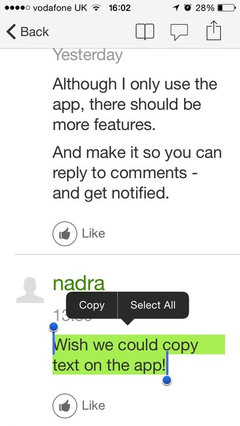




Naken Interiors